Thursday, May 22, 2025
Download Cogoz App for PC
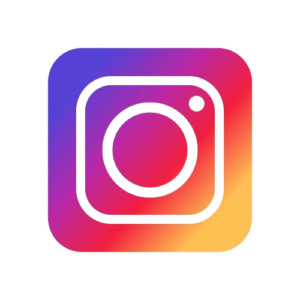
Instagram Premium
| App Name | Instagram Premium Apk |
|---|---|
| Version | 10.1 |
| Updated on | Nov 01, 2024 |
| OP System | Android 9.0+ |
| Size | 97MB |
| Downloads | 8 388 007 |
- Advertisement -
Download Cogoz App for PC
Looking to access Cogoz App on your PC? While our app is primarily designed for mobile devices, you can easily enjoy its features on your computer using BlueStacks, a trusted Android emulator.
Follow these simple steps to get started:
How to Download and Use Cogoz App on Your PC
Download BlueStacks
- Visit the BlueStacks official website and download the latest version of the emulator for your PC.
- Install it by following the on-screen instructions.
Set Up BlueStacks
- Open BlueStacks and sign in with your Google account to access the Google Play Store.
Search for Cogoz App
- Within BlueStacks, open the Google Play Store and search for Cogoz App.
Install the App
- Click “Install” to download Cogoz App directly to your BlueStacks emulator.
Start Exploring Cogoz App on PC
- Open Cogoz App from the BlueStacks home screen and enjoy all the features of the app on a larger screen.
Why Use Cogoz App on PC?
- Bigger Screen for Better Viewing: Explore property listings, virtual tours, and media on a larger display.
- Efficient Management: Use keyboard and mouse for faster navigation, especially useful for agents and sellers managing leads.
- Multitasking: Switch between Cogoz App and other tasks effortlessly
